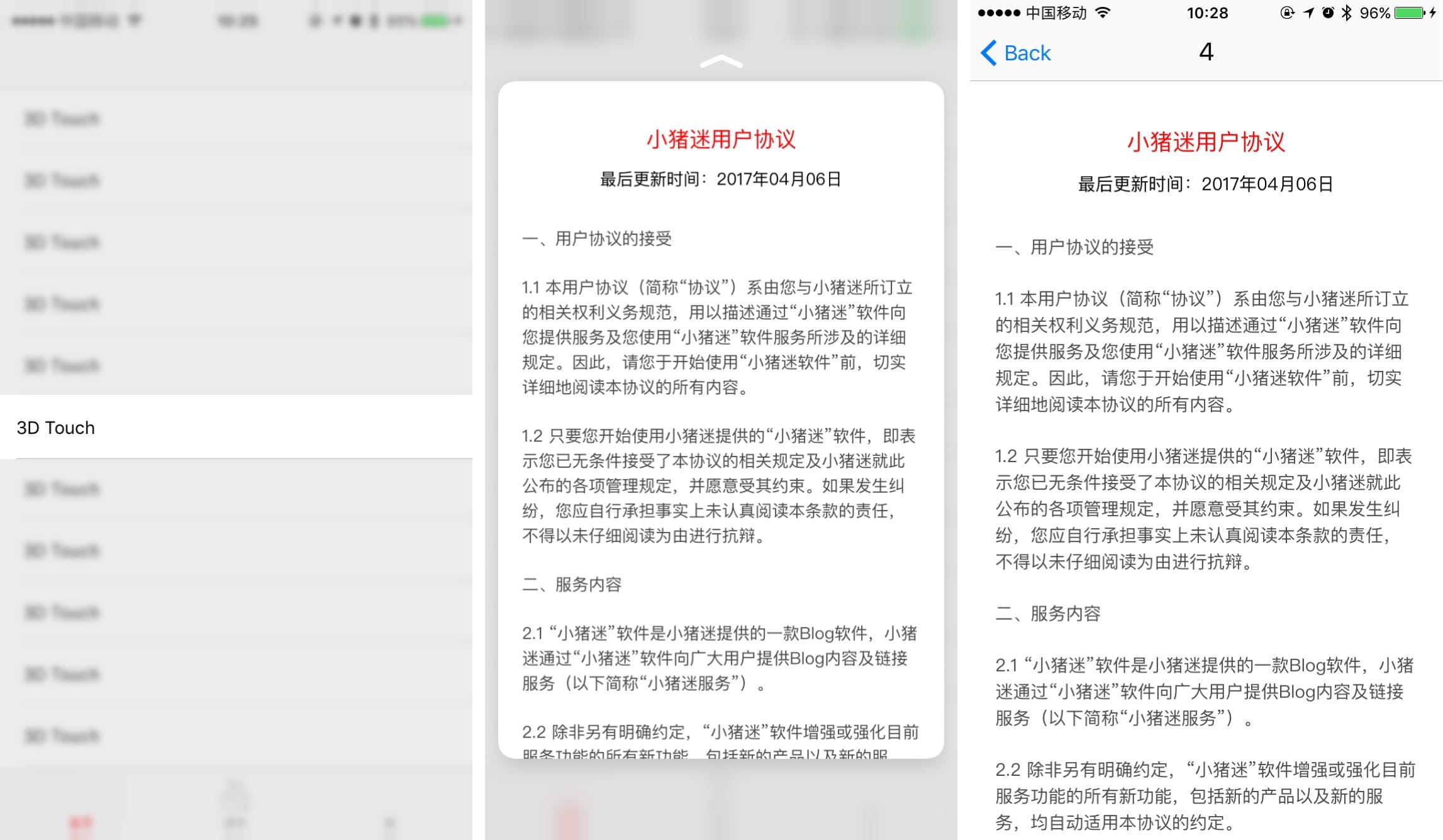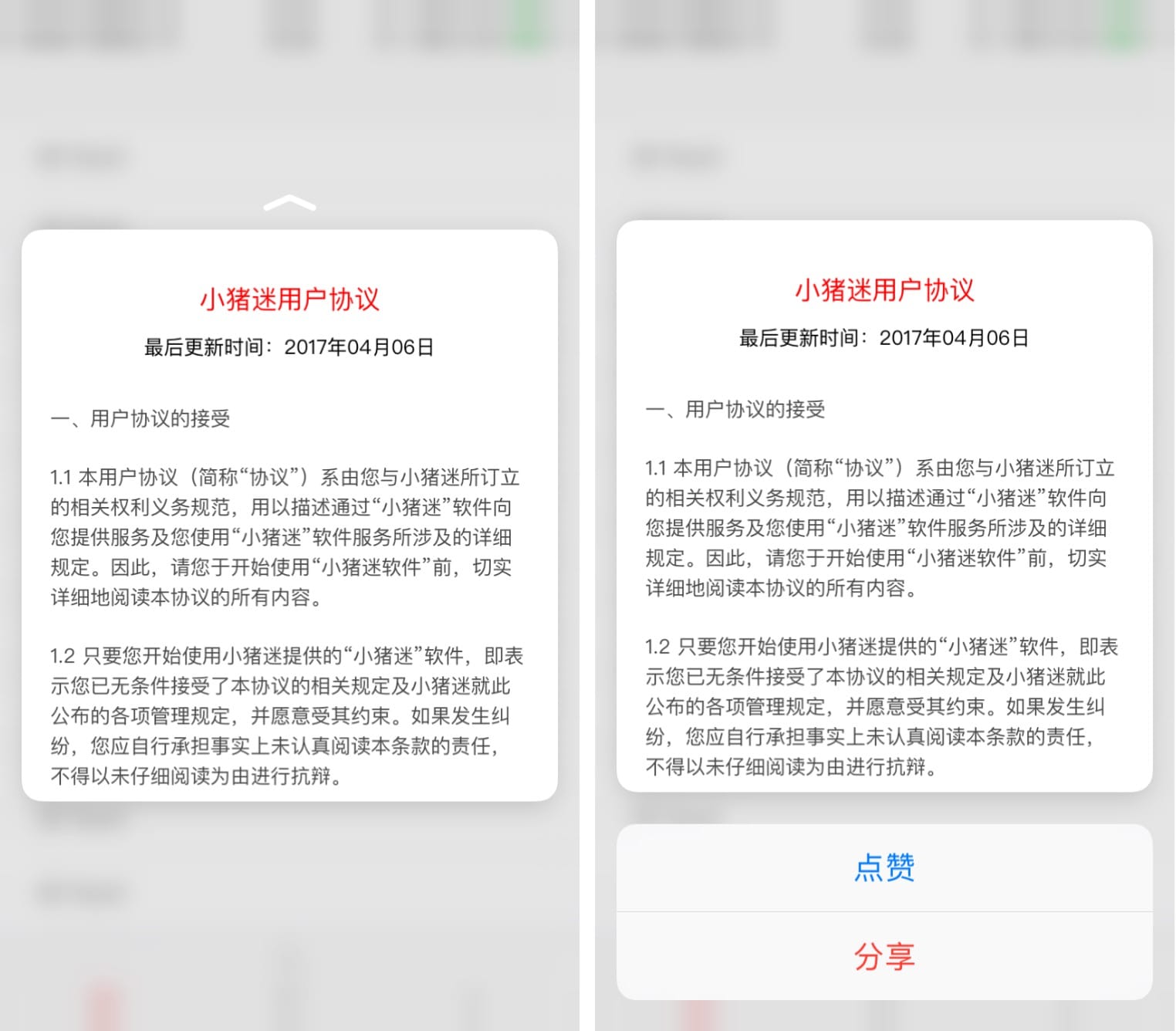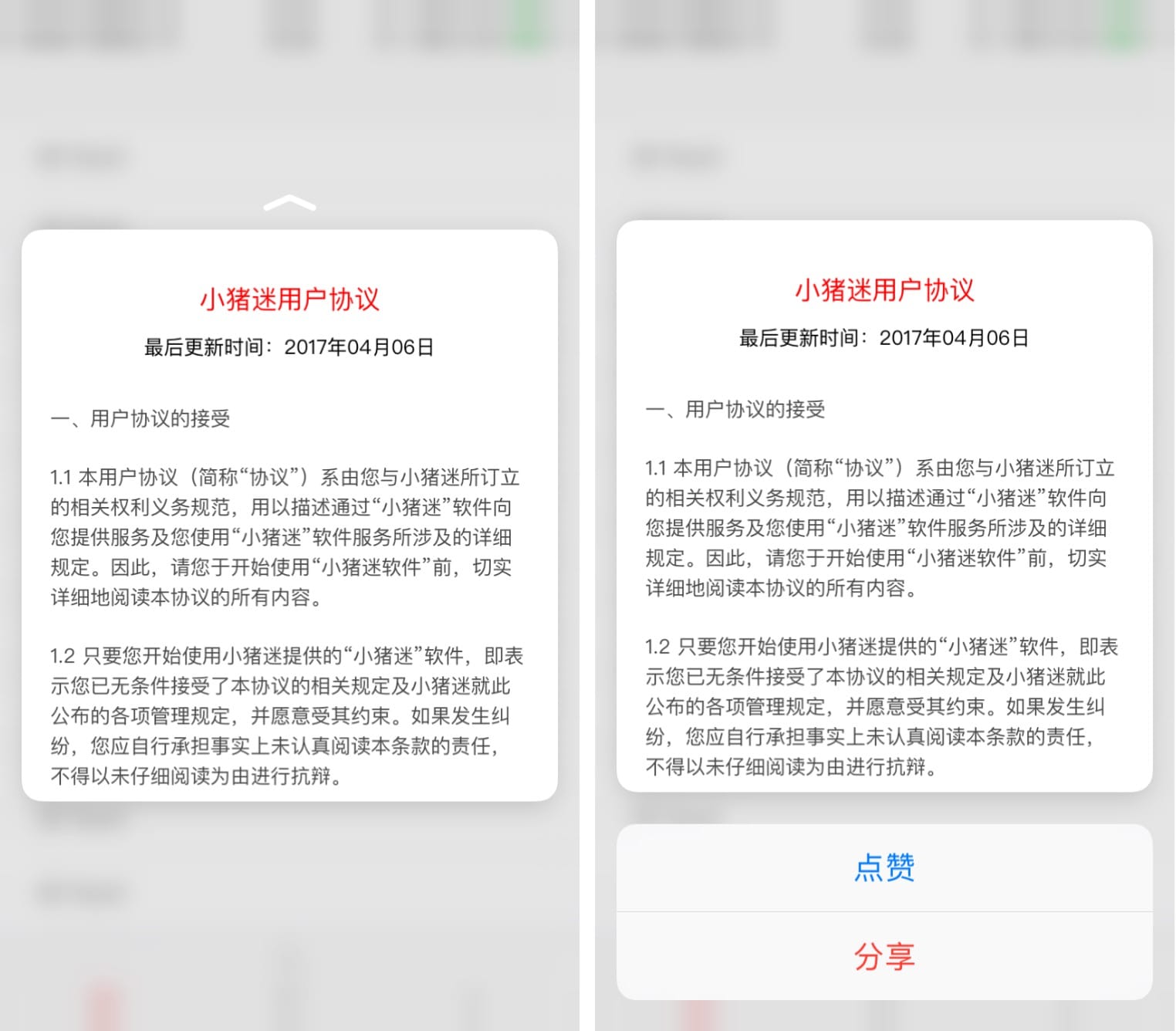上篇文章写了 3D Touch 的 Quick Actions(快捷菜单),如果你也在添加 3D Touch 功能到 App 中,请点击『文章链接』查看 3D Touch 开发的第一篇文章,接下来我们来谈谈 Peek 和 Pop 的实现。
先上一张效果图:
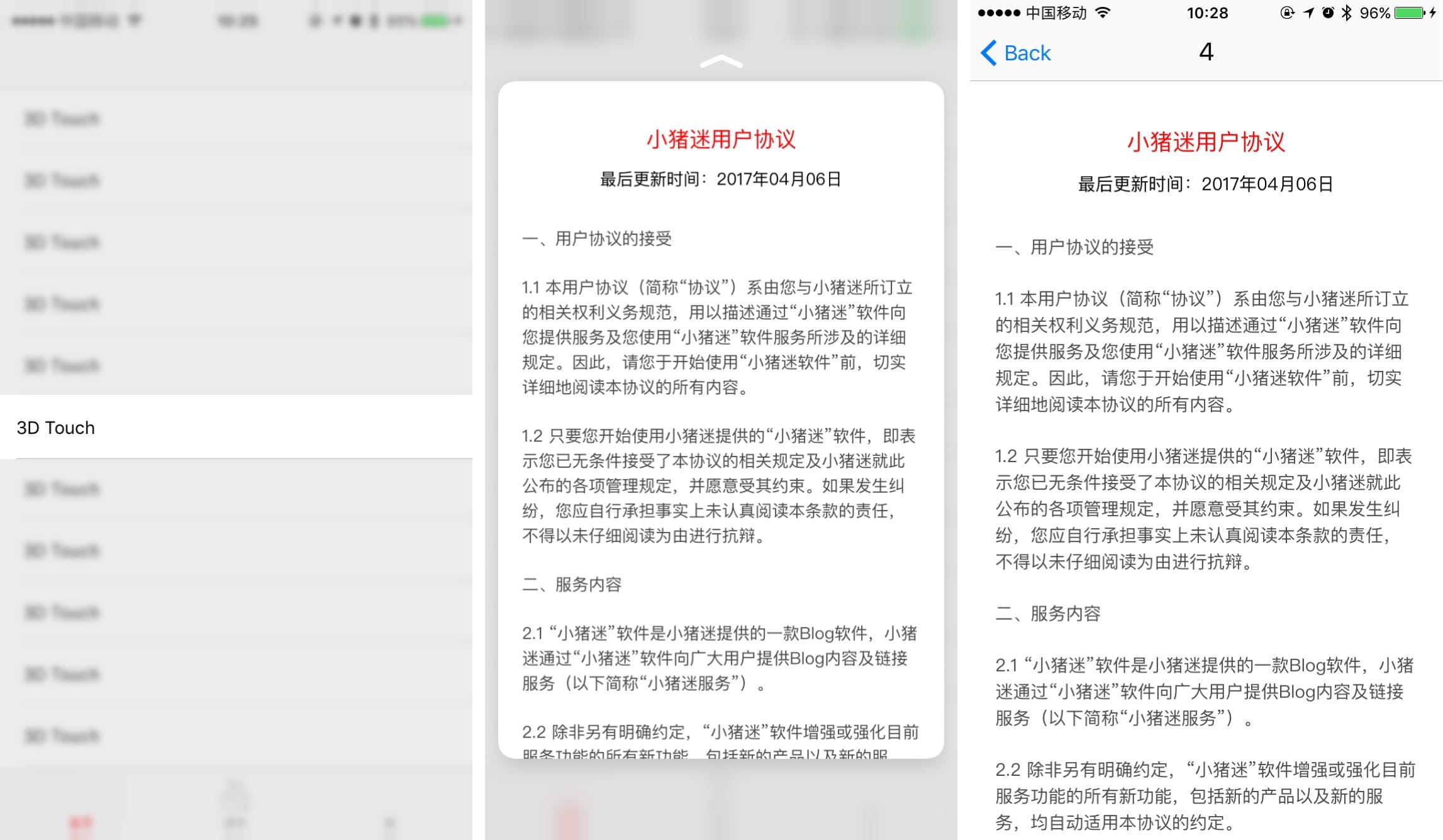
如图从左至右展示了 Peek 和 Pop 的三个阶段:
(1)提示用户这里有 3D Touch 的交互,会使交互控件周围模糊。
(2)继续深按,会出现预览视图。
(3)通过视图上的交互控件进行进一步交互。
Peek 实现
因为我是在 UITableViewCell 中长按实现的此功能,接下来上代码:
1、首先检测 3D Touch 是否可用,可以使用的话注册代理和视图
static NSString *homeTwoCell = @"HomeOneCell"; UITableViewCell *cell = [tableView dequeueReusableCellWithIdentifier:homeTwoCell]; if (!cell) { cell = [[UITableViewCell alloc]initWithStyle:UITableViewCellStyleValue1 reuseIdentifier:homeTwoCell]; } cell.selectionStyle = UITableViewCellSelectionStyleNone; cell.textLabel.text = @"3D Touch"; if (self.traitCollection.forceTouchCapability == UIForceTouchCapabilityAvailable) { [self registerForPreviewingWithDelegate:self sourceView:cell]; }
|
2、实现 Peek 代理方法
#pragma mark -- #pragma mark -- peek手势 - (nullable UIViewController *)previewingContext:(id <UIViewControllerPreviewing>)previewingContext viewControllerForLocation:(CGPoint)location { location = [self.tableView convertPoint:location fromView:[previewingContext sourceView]]; NSIndexPath *path = [self.tableView indexPathForRowAtPoint:location]; DetailViewController *detail = [DetailViewController new]; detail.titleStr = [NSString stringWithFormat:@"%ld",(long)path.row]; return detail; }
|
至此已经实现了点击 Cell 出现 Peek,当然此时点击 Cell 出现的 Peek 视图的大小是系统默认的(如上图所示,Peek 视图的尺寸是系统默认的)。
如果我们想自定义 Peek 视图的大小该如何设置呢?
『 04.21 更正』
如果在 Peek 页面想要自定义 PeekView 大小的时候,只需要在上面的代码中添加如下代码即可,设置好自己想要的预览试图的大小,添加此代码不影响 Peek 的3个阶段展示:
detail.preferredContentSize = CGSizeMake(0.0f,ScreenHeight-160);
|
设置以后的视图效果如图所示:
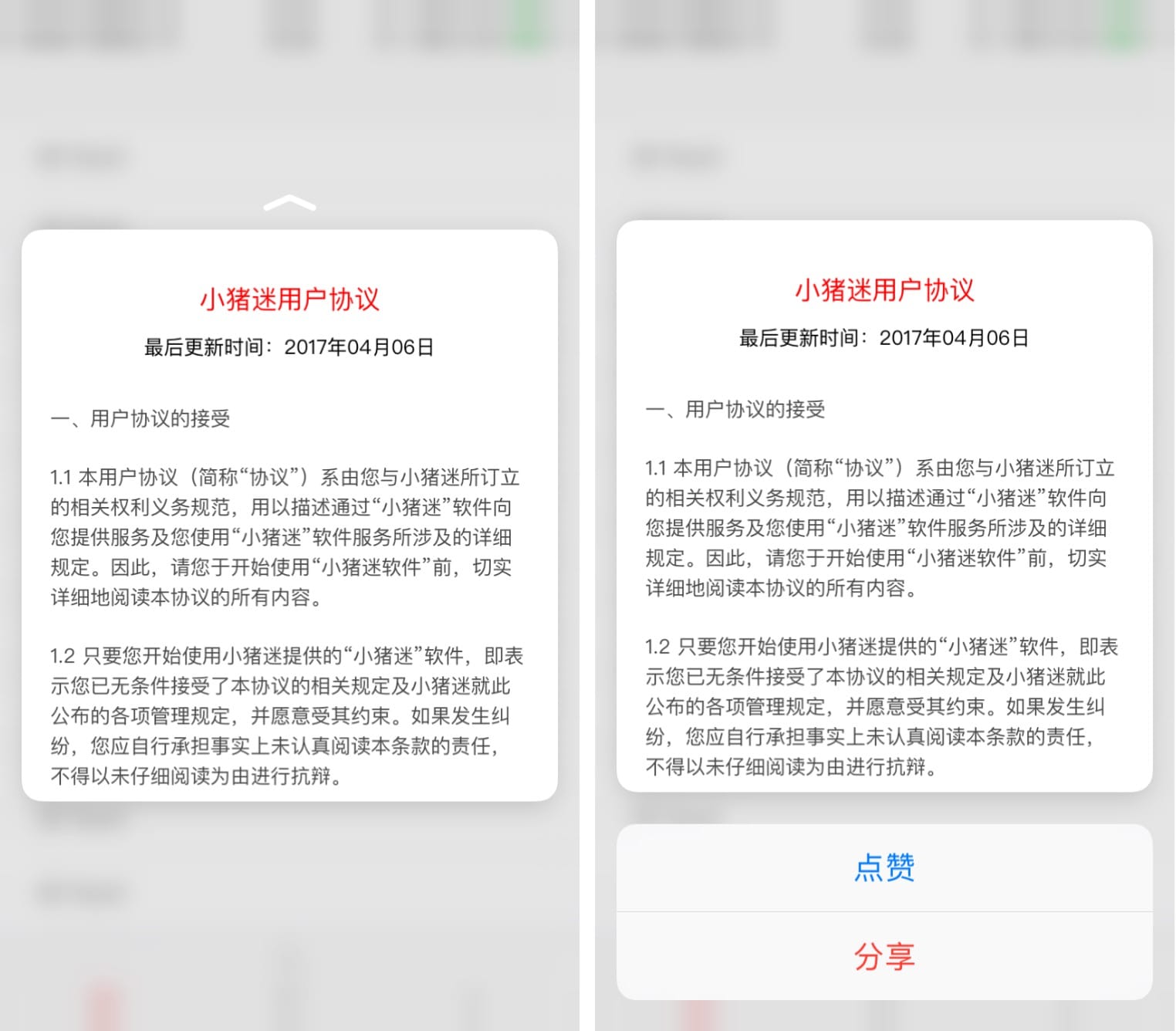
Pop 实现
当出现 Peek 视图后,用户继续长按会有 Pop 视图,即进入到详情页面。因为我们已经实现了 Peek 视图的代理方法,所以在此实现一下 Pop 视图的代理方法即可。
#pragma mark -- #pragma mark -- pop手势 *previewingContext:被预览的视图控制器的内容对象 == 上面代理方法中的previewingContext,内存中是同一个对象 *viewControllerToCommit:被present(pop)的视图控制器 == 上面代理方法中返回的控制器,内存中是同一个对象 *调用时间:pop阶段调用这个方法 *作用:配置并且present一个commit(pop)视图控制器。 */ - (void)previewingContext:(id <UIViewControllerPreviewing>)previewingContext commitViewController:(UIViewController *)viewControllerToCommit{ viewControllerToCommit.hidesBottomBarWhenPushed = YES; [self.navigationController pushViewController:viewControllerToCommit animated:YES]; }
|
Peek quick action(Peek 视图下的快捷菜单)
部分应用在 Peek 视图是有一些快捷菜单的,如图:
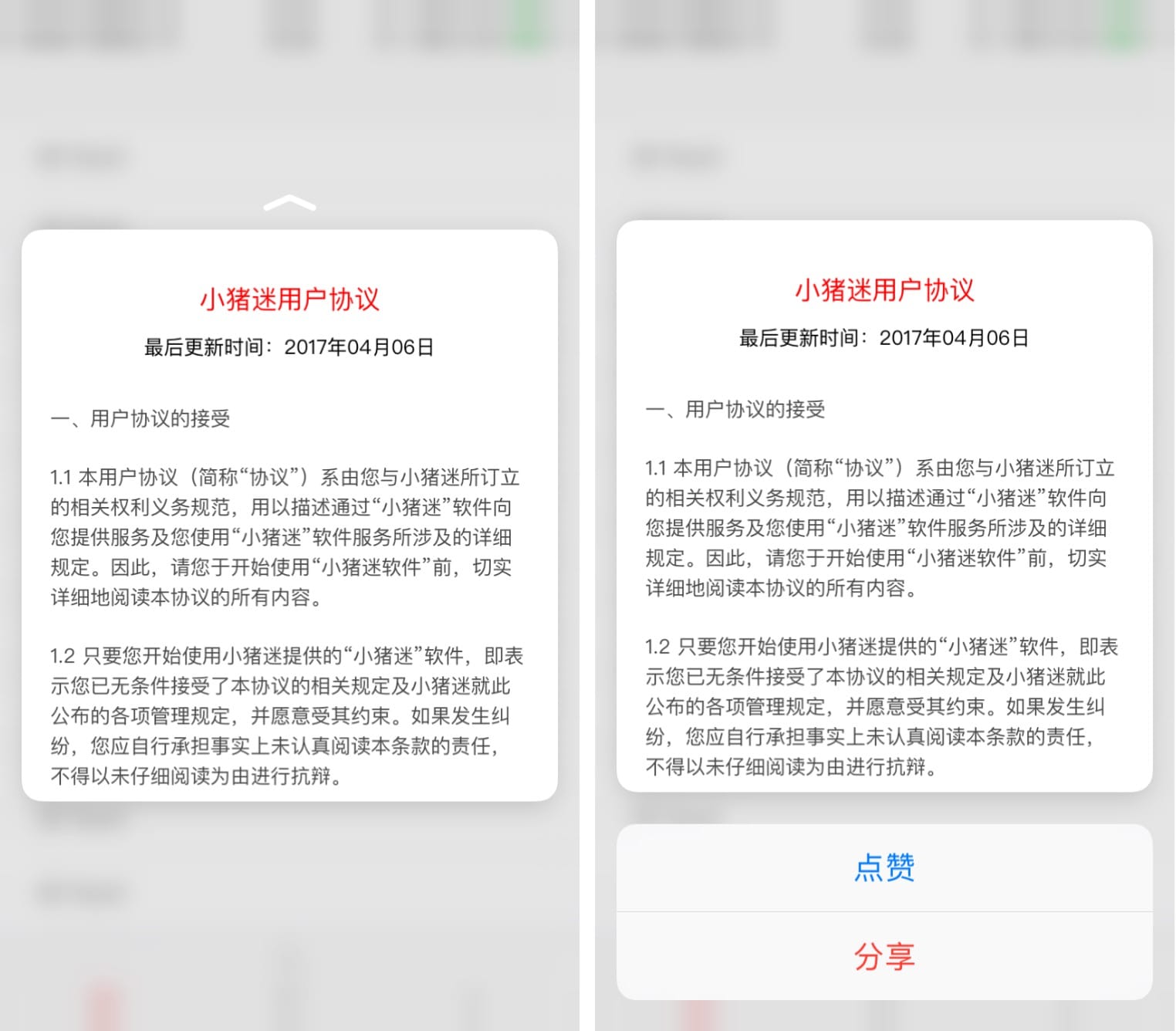
如何设置 Peek 视图菜单呢?
在即将进入的 DetailView 中声明菜单数组:
@property (nonatomic, readonly) NSArray *previewActionItems;
|
懒加载数组并在每个 Action 中实现事件:
- (NSArray<id<UIPreviewActionItem>> *)previewActionItems{ UIPreviewAction *itemOne = [UIPreviewAction actionWithTitle:@"点赞" style:UIPreviewActionStyleDefault handler:^(UIPreviewAction * _Nonnull action, UIViewController * _Nonnull previewViewController) { }]; UIPreviewAction *itemTwo = [UIPreviewAction actionWithTitle:@"分享" style:UIPreviewActionStyleDestructive handler:^(UIPreviewAction * _Nonnull action, UIViewController * _Nonnull previewViewController) { }]; return @[itemOne,itemTwo]; }
|
这样在 Peek 界面中就会出现对应的菜单,并做出对应的处理。
至此,3D Touch 的 Peek 和 Pop 实现已经基本完毕,如果后续有更新再继续添加。
附:『源码下载』

微信扫一扫,向我赞赏

支付宝扫一扫,向我赞赏